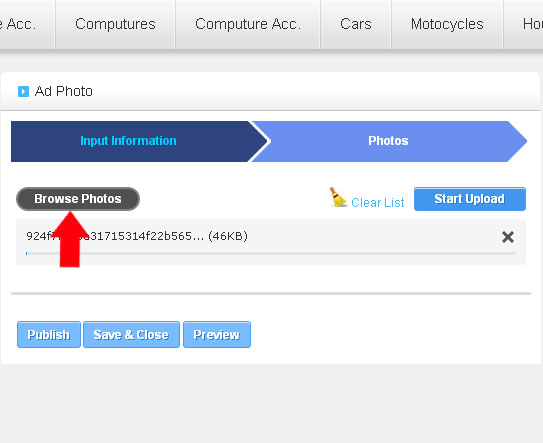Please follow below guideline image, these will show you the easy way to post on Bayonmart.com
Step 1: you have to log in before you are able to post. There are two ways for you to log in, one is to log in by using your Facebook account and if not then you have to click on Register. It will bring new page for you to fill in all your details but it takes only 3 minutes to finish.
Step 2: Once you are logged in then you will able to post your first new ads. Just simply follow below image.
Step 3: Fill in your product ads details specially your contact details so that it give buyer to contact you in the any time when ever they read this ads. After you fill in everything in the bottom of the page click on save and next this will bring you to upload your product images.
Step 4: Click on Browse Photos. You can select as many as you can in once.
After all photos are added click on Start Upload